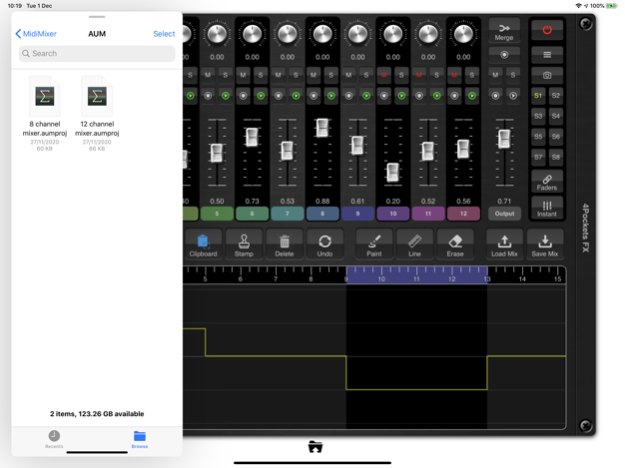MidiMixer for AUM Auv3 Plugin 1.08
Paid Version
Publisher Description
MidiMixer is an AUv3 plugin specifically designed for AUM which allows you to control your mix and record automation synced to AUM's timeline. You can control up to 12 AUM channels at once and create up to 8 snapshots of the mixing desk. You can smoothly fade from one snapshot into another at the touch of a button and even record these transitions as part of the automation for your song.
Automation recording is a big part of MidiMixer, and as such can record real-time movement of controls or add them directly to the visual editor. Editor tools allow you to draw automation for each control in real time as your song plays.
MidiMixer ships with a couple of default AUM session templates that will help you quickly configure AUM and MidiMixer ready to create your new song.
MidiMixer works by sending control messages to AUM. It relies on the default settings for AUM which makes setup very quick and easy. By default, you have control over 12 AUM tracks and a single group track for overall volume. You can control AUM's fader, pan, mute and solo settings for each of the 12 channels. We also provide a user option which allows you to send custom data to control other AUM settings (or a piece of MIDI equipment of your choice).
Features:
• 8 mixer snapshots with smooth fade over 0-5s.
• Record real-time control changes.
• Graphical editor with editing tools.
• Clipboard functionality for copying sections of automation.
• 2 default AUM templates provided.
• Fader lock allowing control of all faders at once.
• Control up to 12 AUM channels.
• Load and Save mixes.
• Full song state saving.
Checkout the 'Paul the Musicman' YouTube channel for a preview of this app in action.
Please Note: Although this plugin can technically be loaded into any DAW, it was designed purely for use in AUM and as such its use outside of AUM is extremely limited. Also not recommended for use on iPhones with less than 6.5" display.
Oct 11, 2023
Version 1.08
Fixed a menu issue on iOS17 which occasionally causes menus to appear empty.
Added the ability to change snapshots by CC# 0-15 on channel 15.
You can also change snapshots using notes 0-15 on channel 16.
About MidiMixer for AUM Auv3 Plugin
MidiMixer for AUM Auv3 Plugin is a paid app for iOS published in the Audio File Players list of apps, part of Audio & Multimedia.
The company that develops MidiMixer for AUM Auv3 Plugin is 4Pockets.com. The latest version released by its developer is 1.08.
To install MidiMixer for AUM Auv3 Plugin on your iOS device, just click the green Continue To App button above to start the installation process. The app is listed on our website since 2023-10-11 and was downloaded 5 times. We have already checked if the download link is safe, however for your own protection we recommend that you scan the downloaded app with your antivirus. Your antivirus may detect the MidiMixer for AUM Auv3 Plugin as malware if the download link is broken.
How to install MidiMixer for AUM Auv3 Plugin on your iOS device:
- Click on the Continue To App button on our website. This will redirect you to the App Store.
- Once the MidiMixer for AUM Auv3 Plugin is shown in the iTunes listing of your iOS device, you can start its download and installation. Tap on the GET button to the right of the app to start downloading it.
- If you are not logged-in the iOS appstore app, you'll be prompted for your your Apple ID and/or password.
- After MidiMixer for AUM Auv3 Plugin is downloaded, you'll see an INSTALL button to the right. Tap on it to start the actual installation of the iOS app.
- Once installation is finished you can tap on the OPEN button to start it. Its icon will also be added to your device home screen.